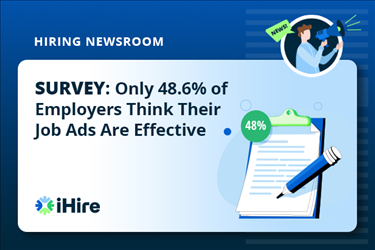- Employer Resources
- |
- Last Updated: November 27, 2023

Create an Attention-Grabbing Job Posting with iHire’s Job Ad Builder
The first step in attracting top talent is creating a compelling job ad that quickly and effectively gives the details of your job opening. However, not everyone has the time or expertise to create such a posting, especially if you’re at a small or mid-sized business and juggle other responsibilities.
That’s why iHire developed an easy-to-use, step-by-step Job Ad Builder to help you craft modern job postings in as little as five minutes.
Now available to all registered employers, the builder walks you through each piece of your job ad and provide tips and suggestions for every section – taking the guesswork out of how to create a good job posting. All you have to do is input the specifics of your position when prompted by the builder, and we’ll create the ad as you go.
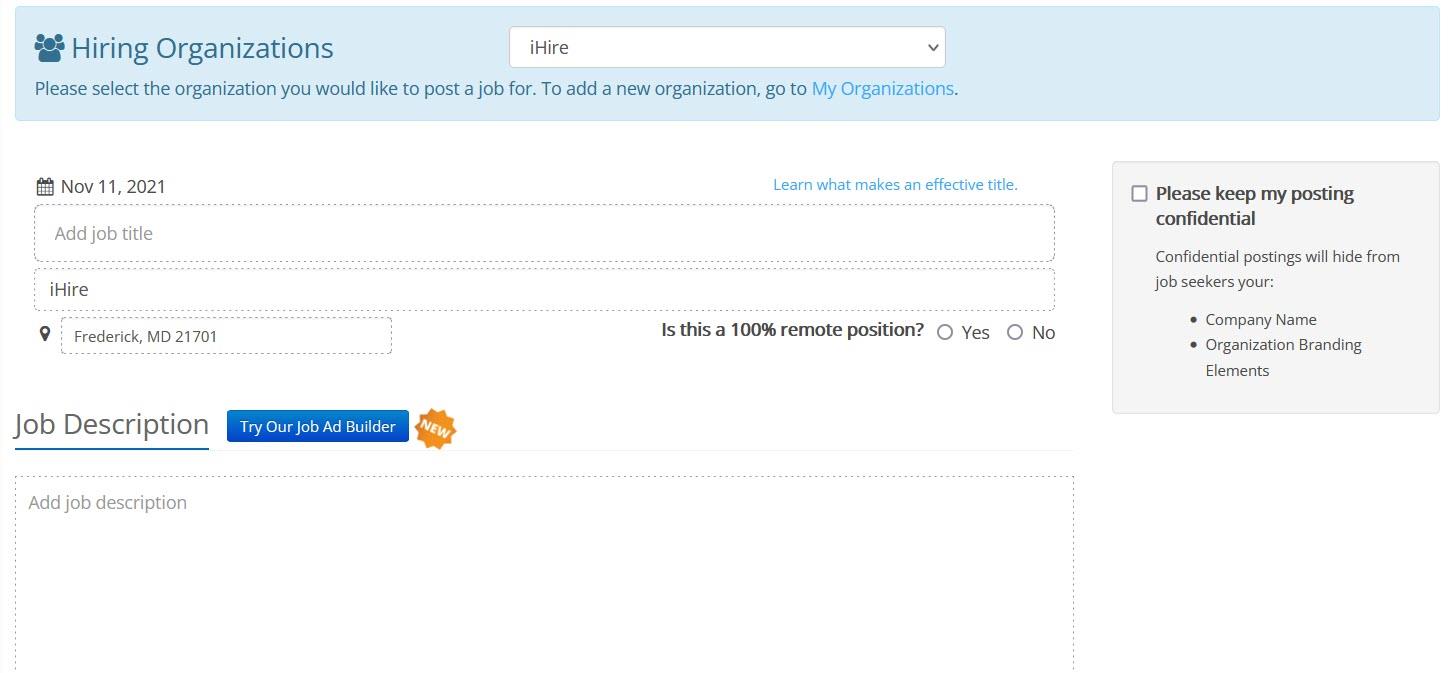
Finding the Job Ad Builder
To start, find the Job Ad Builder in your usual job posting flow – sign into your account, select “Jobs” on the left-hand menu, then “Post Job.” Then, click the blue button that says, “Try Our Job Ad Builder,” next to the Job Description section to launch the wizard.
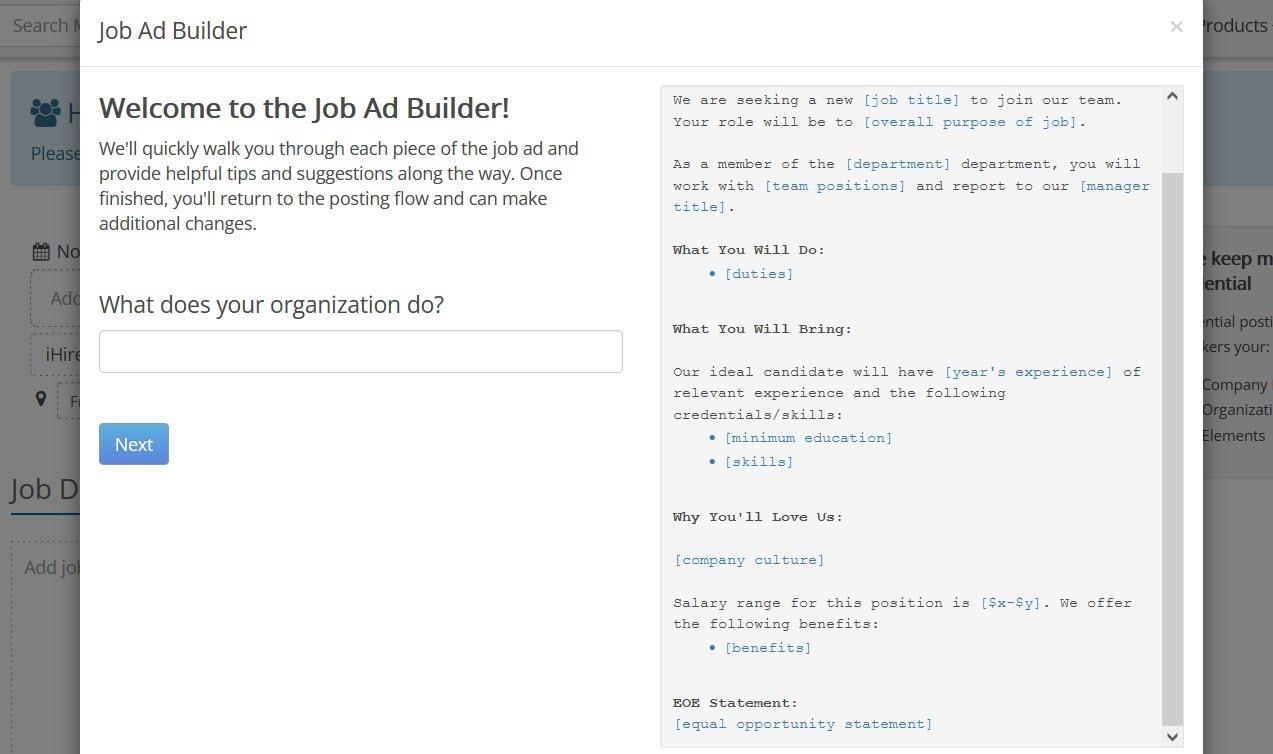
Filling Out the Template
Once you open the builder, begin filling out the fields on the left-hand side of the window. There are 15 fields in total – including company mission, position duties, requirements, salary, benefits, company culture, and EOE statement. As you type, the corresponding area of the template updates in real-time.
In addition, you’ll see tips and suggestions for optimizing each section. Don’t know which skills to include? The builder recommends desired skills relevant to the career title. We even offer “plug-and-play” examples of role responsibilities, benefits, and more, which you can add to your posting by clicking the blue “+ Add” button or modify to fit your needs.
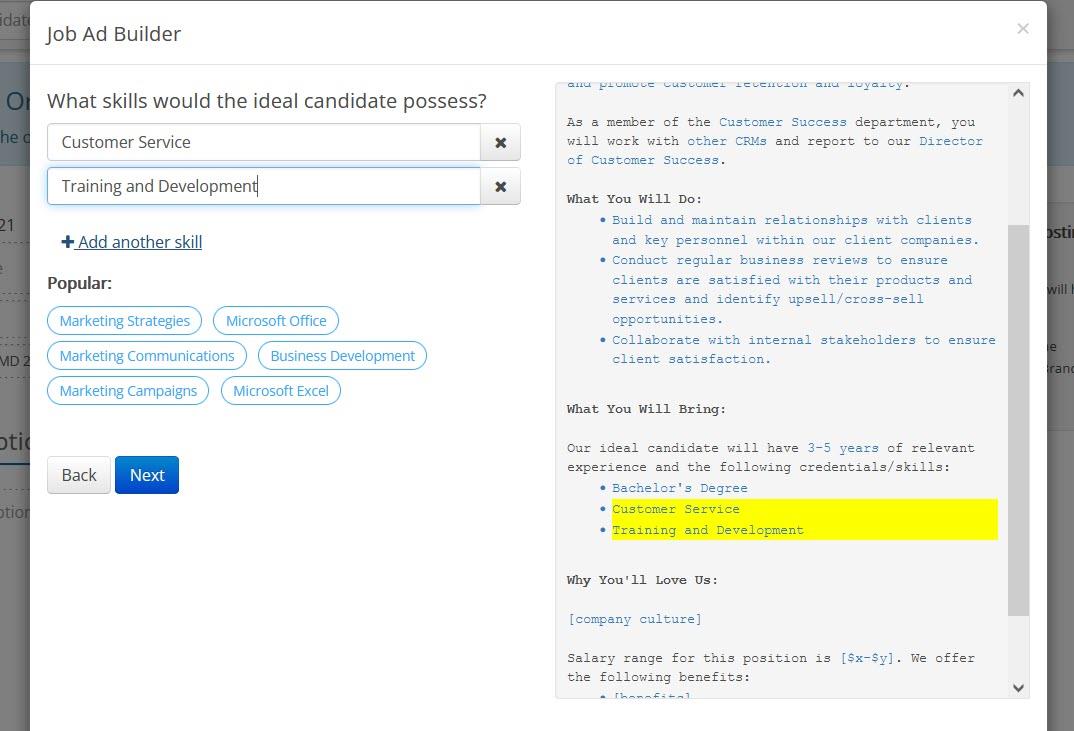
If you do not want to include a certain piece of information in your posting, don’t check the “Include this information” box for that section. However, we recommend listing as many details as possible, as certain pieces of information (like salary range) may convince on-the-fence top talent to apply.
For example, 61.9% of job seekers surveyed for our 2021 State of Online Recruiting Report said they’d be more likely to apply for a job if the posting specified a salary range. Further, including our recommended information ensures your job ad is keyword-rich, meaning it will be picked up by more search engines and seen by the right candidates.
Finalizing Your Job Ad
To finish creating your job posting, click the green “Build Job Ad” button. You will see your creation in the “Job Description” field of your posting flow. You can also edit or update the posting before publishing.
If you want to make sure your job ad will stand out from the crowd, click the “Help Me Optimize My Ad” button to utilize our Job Optimizer tool. This feature will tell you if you’re missing any important pieces in your description and suggest improvements to ensure your ad is found by the right job seekers in search engine results.
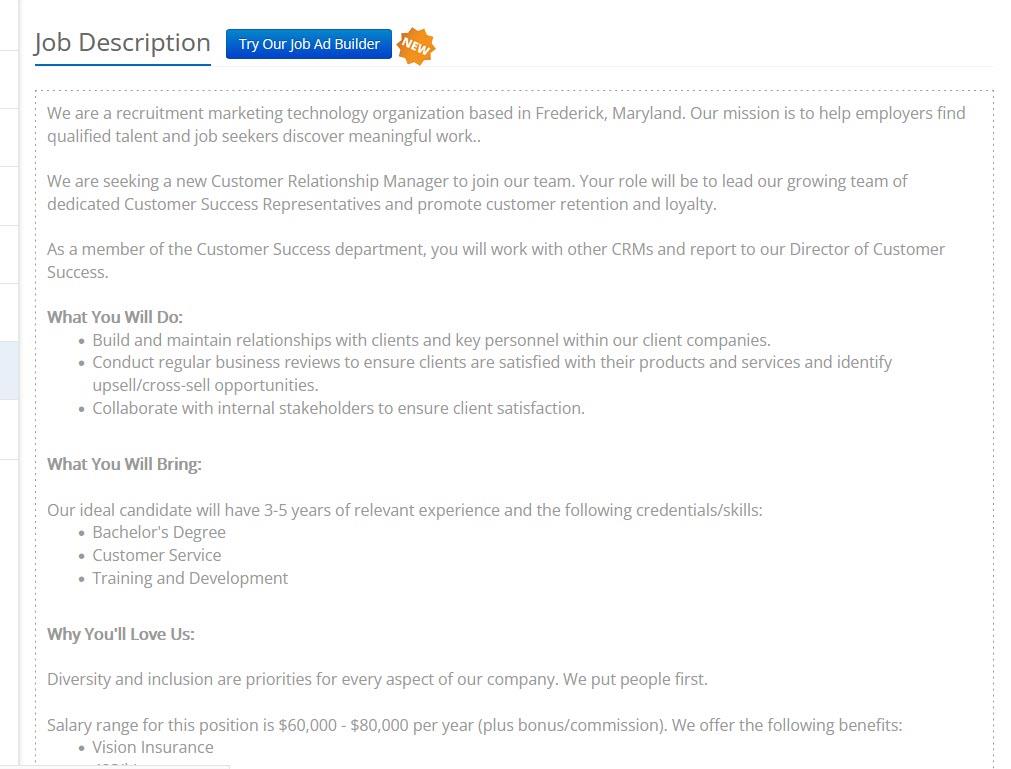
For a step-by-step tutorial of how to use iHire’s Job Ad Builder, watch this short video:
In today’s competitive labor market, an appealing job posting is critical to hiring efficiently and building a strong employer brand. It’s not always easy to create a job posting on your own, and iHire is here to help. Give the Job Ad Builder a try today – simply sign into your account to get started.

December 01, 2021